I thought that others might be interested in hearing how I’ve started to setup Scrivener to plan out my blogging. This is all new for me, blogging on a regular basis and using Scriv to plan with.
To start with, I create a new project called “Blogging”, because I might do the same for other blogs, I decided to place everything for traceyambrose.com inside a folder. I then created two other folders called “Planning 2013” and “Ideas” (the later folder contains my previous posts and various odds and ends I just don’t want to look at right now).
Inside the planning folder I have created months May, June and July. I basically setup May first and then duplicate that for the following months (you obviously need to do the duplicating before you add any additional details or else you will have to delete those bits).
I use the corkboard view for folders, this means that I can see a sort of year planner view when I have the “Planning 2013” folder selected or a month view if I have a particular month selected.
In the image above you can see that I currently have the May folder selected and thus I can see each day for that month. If you right click on note you can select a “Label” for it. I created three labels, “Journal (red), Image Inspiration (pink) and Flash Fiction (green). I then worked out that the 1st of May was a Wednesday which means Image Inspiration day for me. I then went through and coded each day of the month.
I also wanted to know when a post had been finished and scheduled for publishing or had been published, and could thus be ignored. To do this, I used “Change Icon”, and selected a red flag in “Way-stations”.
The last thing I did was to write on the cards:
Title:
Progress:
Scheduled/Posted:
I wanted to be able to quickly add a few details such as the title, where I was at with that entry and whether it had been scheduled or posted yet. I’m keeping the content here simple, such as:
Title: Blood Charm
Progress: Finished
Scheduled/Posted: Yes
If I want to, I can actually write the blog post itself into the cards main text section by expanding the folder for the month I want and then selecting the day in question. If that particular days post is stored somewhere else, like my Short Stories project in Scriv or written straight into WordPress, then I can add notes to that day to tell me where to find the info. You can create internal “Links” inside Scriv, but only to items within that project, I wish I could create links to items in other Scriv projects, that would be awesome. But at least I can create links to things like the image I’m using for a Wednesday post. I store these in the “Research” folder, so that’s handy.
I can also use other Scriv features for storing information for a post such as any websites I want to link to meta data, keywords, notes etc etc. It’s such an amazingly powerful tool.
I believe this is going to be a fantastic way for me to keep focussed and organised. I love being organised, little boxes for everything, woohoo.
———–

More stories by Tracey Ambrose @ traceyambrose.com
Share it around, but please include this licence message
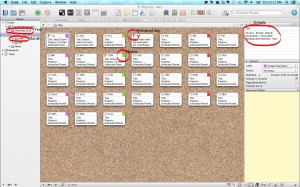

Scrivener sounds pretty neat. I am so disorganized with my blogging, I just kind of make it up as I go, lol.
I think you would find Scriv to be a fantastic asset to your blogging and your writing, they have a free demo that you can try.
What an awesome post. I use Scrivener for my book and never thought about using it to manage my blog. I’m going to try this. Thanks.
Glad I could be helpful 🙂
Reblogged this on Time to Write and commented:
Another great way to use Scrivener!
Thanks for this, Tracey. I use Scrivener for my longer works like novels and short stories but not blog posts, and I’m always finding new ways to use it. I’ve just started a series of posts on my blog (as opposed to the random rubbish I usually churn out) and didn’t even think of using Scrivener to organise them. *face palm*.
Great idea.
Cheers! 🙂
I hate being disorganised, I get stressed and give up on the thing I’m doing and I really didn’t want to do that with my creative writing or my blog this time. Don’t be too hard on yourself for not thinking of this brilliant idea of mine 😉 we all stand on the shoulders of others to see new things, cheers
On being disorganised: I don’t think I hate it enough, which is why I still am. 😉
Wow. I’m a Scrivener believer, but this opens a new window. Do you compose in Scrivener and cut and paste? I wonder about the compatibility issues. I’m gonna try this.
Hi Elisabeth, I do compose in Scriv, for everything. Although I have a few projects such as the blog one, a short stories one and individual ones for various longer stories I’m working on. For short blog creative pieces and those blog posts that are more fact then fiction, I write directly into the Blogging project under the day I would like to post them. I then cut and past into WordPress and either hit publish or schedule it for a later date. I’m so pleased that I could be of help to others with this idea.
Thanks!
Although I don’t have Scrivener – this has given me some ideas for planning my blogging better – thank you.
Glad to hear it, have fun.
Pingback: Blog planning with Scrivener | This Is Life!: Revolutions Around the Cruciform Axis
Pingback: Planning blog posts… | Mandyevebarnett's Blog
Hi Tracey. A quick question – When you compile your blogposts, what formatting options do you use?
Thanks
I honestly write them straight in, as plane text, posting any links in the document notes. Then I cut an past into wordpress. If the post is a weekly repeating format, like my journal or flash fiction posts, I copy that post and replace the text, update tags, categories and twitter info.
I’d love to have a button in Scriv that would just push the posts (with links etc) right to wordpress, but alas, I doubt that will come to pass.
cheers
Hey Tracy–
How would I (compile?) the test of a blog post and then upload it to a WordPress blog? For example, do you create the blog post for your stuff in Scrivener and then save/compile, and upload directly into your blog?
Thanks,
Lewis
I’ve literally been doing the old cut & post. I write the text in Scriv, copy it and go to wordpress. Create a new post (or copy a previous one, or a template I’ve created) and post in my text then do any formatting in wordpress, add media, twitter message, tags etc. There is currently no way to upload directly from Scriv to wordpress, that I know of.
Just trying out Scrivener, including for blogging. I like your approach, and will give it a try. Am also going to try doing the formatting I want in Scrivener and try various ways to get it into WordPress.
I read an article some time ago about using One Note to organize blogging work, and I liked some of the features there as well. (Not the least of which is using the iPad app that works with One Note and Dropbox.) However, the various views of the same content in Scrivener is just a killer feature, so I’m going to try and hope they get the iPad app for Scrivener up soon. 🙂
yeah, I’d love to get an ipad native app for Scriv rather then messing around with imports and exports in other apps and dropbox.
Good luck with your blogging.
G http://images.baidu.com/
Pingback: Expanding on “Blogging with Scrivener” | Tracey Ambrose
This is stellar. I’ve owned Scrivener for about a year, and just recently been looking at it as a blogging tool. Since, until now, I’ve always been intimidated by a) the book ideas and b) all of the bells/whistles Scrivener has. I’m very much in that same boat: when things are disorganized/cluttered, I get anxious, and then just shut down. I use Evernote and the Editorial Calendar plugin, which helps, but Scrivener’s been a huge help in even the last couple of days as I’m trying to figure out how to blog with it.
Love this idea. Thanks for sharing…most posts I’ve found on blogging with Scrivener are all like “Hooray! Scrivener fixes all the things!” but not a lot of practical info.
One thing I’m struggling with: getting web pages in, particularly using Windows (my main computer). Right now I’m using Clearly on the page, then copying the text into Scrivener, since all the webpage import options are clunky and/or slow. Anyone have input on this?
@Gary Thanks for the tip for Editorial Calendar, I hadn’t even thought about plugins or Evernote!
I’m glad my post could be useful. I found googling around for Blog planning ideas and then incorporating them into my scriv file, tossing the things that don’t work for me etc, has been a great help. Scriv doesn’t fix all things, not even close, but it does help and could do more.
Yeah give the Editorial Calendar plugin for WordPress a shot. There’s another ed. calendar coming out, CoSchedule, that should be slick.
Thanks to Michael Hyatt, I’m a Nozbe/Evernote convert. Now I’ve just got to sort out how to use the whole thing in a workflow that’ll help make me productive. Right now it’s a Feedly/Mr. Reader – Pocket – Evernote – Scrivener – WordPress monster that I’m sorting out.
Thanks for this interesting post, another interesting tools from literature & latte:
http://www.literatureandlatte.com/scapple.php
Tiziano
Pingback: Blogposts verwalten - geekyorganizer